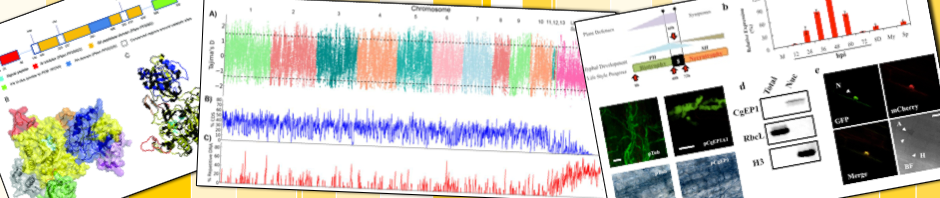Note: before beginning these tutorials, import the file (hydrophobins.geneious) into Geneious.
Tutorial 1. Finding proteins that match a pattern.
1. Proteins that are secreted through the Agrobacterium tumefaciens type IV secretion system are reported to have the C terminal consensus pattern
R-x(7)-R-x-R-x-R-x(3,7)>
2. Use ScanProsite (from the PROSITE homepage) to find proteins matching this pattern in the Swissprot database.
Notice that many of the hits are from species other than Agrobacterium tumefaciens and many are not even bacteria. Try the search again. This time search both the SwissProt and the TrEMBL databases and restrict your search by taxonomy to only Agrobacterium tumefaciens. How many type IV secreted proteins can you find in A. tumefaciens?
Tutorial 2. Writing PROSITE patterns
1. Import the hydrophobins_seed alignment into Geneious. Fungal hydrophobins have 8 Cysteine residues that are conserved in nearly all members of this family. Write a PROSITE pattern that will match the cysteine residues in all of the sequences in the alignment.
2. Test your pattern. The sequence list hydrophobin_all contains 429 hydrophobin proteins from various species of fungi. In Geneious, select the hydrophobin_all list and then, from the Annotate & Predict menu, select ‘Search For Motifs…’ Enter your motif pattern and then click ok. Does your motif match all of the proteins?
Tutorial 3: Use PRATT to find a Prosite Pattern.
As you have learned, finding Prosite patterns in multiple sequence alignments can be difficult. The Prosite web site has a web application called PRATT that can automatically search a set of sequences and find patterns.
1. Export the aligned hydrophobin sequences (hydrophobin_seed) that we used in the previous tutorial. Export in FASTA format.
2. Go to the PRATT web server and copy/paste the sequences in the server. Under the sequences, click the button to indicate that the data is in the form of an alignment. Uncheck the box that is labeled “Directly submit best pattern to ScanProsite”.
3. Click the Submit button. You can see that the pattern found by PRATT is quite different from the one you made in the previous tutorial.
4. In Geneious, search the hydrophobin_all sequences again, using the pattern that was found by PRATT. Does it match all of the sequences?
5. PRATT can also search unaligned sequences for Prosite patterns. In Geneious, export the file hydrophobins_seed_unaligned to fasta format. Use PRATT to search these sequences for a Prosite pattern. Search the hydrophobins_all sequences again and see if this pattern matches more proteins than the others.